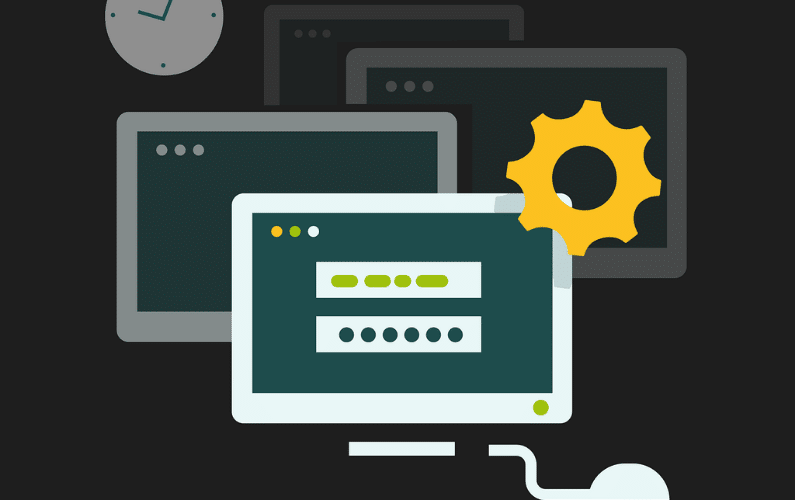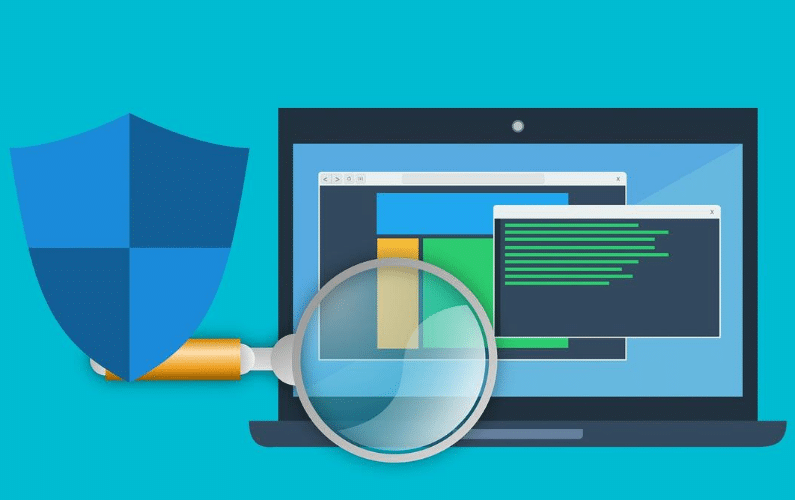In this article you will learn steps to up your company's computer network. If there’s one thing your company needs, it’s a reliable computer network. Whether you’re the most technically savvy business owner or not, your business needs a computer network that makes it easier for you to achieve your goals. But just like all decisions concerning your business, nothing is black and white. You may feel overwhelmed about choosing the right computer network or setting it up. Here is a practical guide from experienced IT professionals on how to set up the right computer network for your business.
Determine the Best Network Type for Your Business
The setup for your computer network starts with the type of computer network you need. Your business needs will determine which computer network is best for you. There are two common computer networks: local area network (LAN) and wide area network (WAN).
A local area network is a network that helps link devices within a building or a group of other buildings. A wide area network is a network that helps connect devices to multiple locations in different regions.
A LAN can be the best choice for you if you’re a small business and want to increase productivity. If you want to expand your connectivity and scale your business, a WAN will be the best option.
Do You Need a Wired or Wireless Option?

Another decision you will have to make is whether you want your computer network to be wired or wireless. All devices will be connected through an Ethernet when you have a wired computer network. Although many people will choose a wireless option, the wired option is more reliable.
Wired networks rarely suffer from data loss. Although a wireless network seems easier to set up and manage, it is also easier to interrupt in the event of a data breach. However, wireless networks allow you to connect to more devices. You can connect to devices like laptops, tablets, cameras, and printers with a wireless network. Depending on the needs of your business, you may need to use a combination of both options.
Setting up a LAN for Your Business
To set up your LAN, you will need a computer, a router, and an Ethernet cable. If you opt for a wired option, you will need an ethernet cable for each device that you want to connect to your network.
Next, you’ll have to connect your first computer to your router or network switch. To do this, select your network settings from your computer and choose the option to set up a new network. To connect additional devices with a wired network, connect each end of the ethernet cable to the computer and the router.
For a wireless network, each device can connect through Wi-Fi. For additional devices like printers, click on the computer’s network settings menu and follow the setup wizard’s instructions.
Setting up a WAN
Setting up a WAN requires additional assistance. You will need a contract with a service provider to install this network. Some service providers include all the necessary networking equipment with their services. After you select your services, the provider will install the equipment at your location and assign a demarcation point.
The demarcation point is the location where the cable physically enters the building. The next step is to obtain a router and connect the WAN link. Even if your service provider provides a router as part of your service, you may still need another router for the local area network.
Next, you will want to connect the network switch to your router. This switch will make it possible for all of the connections on the LAN to connect with the router. Depending on your network’s setup, you may need one or more switches to connect all of the additional devices from your LAN. Some routers may even contain a switch with enough ports to connect the devices.
Finding the Right IT Service Provider for You
As you can see, there are many decisions to make when choosing a computer network. You need to work with the right IT services provider to make the process easier. You want an IT company that takes the needs of its clients seriously. They should know how important your business’s growth is to you and how IT services contribute to that growth.
IT providers choose the best design and strategies for your business network. The integration process is so convenient that your business will be up and running as soon as possible.
The success of your computer network affects every aspect of your business. You don’t want to leave your company’s growth up to chance with a do-it-yourself solution. You want IT providers to design strategies for your company’s short-term and long-term goals. If you want to scale your business without service interruptions, the right providers can suggest the best wide-area network services.
If you’re a small business that wants to increase productivity at an affordable cost, seek out IT services that can make this possible for you.
Lifetime Assistance From an IT Team
Unlike other IT service providers that treat you like a number, you want service providers who are willing to help you for the long haul. Your IT support should empower your business by constantly managing and protecting it at all costs.
IT pros should analyze and design systems that improve productivity and effectiveness. Regardless of the size of your business, every company deserves high-quality IT services to make it successful.
You want to establish lifelong relationships with the IT experts who you hire. Each business client should get treated like family. Your IT team should understand the challenges you face and want to help you overcome them.

Need Help With Your Business Technology? Call Professionals You Can Trust Today
With the help of the proven IT professionals, your company will receive the right network for growth. A professional team can provide a one-stop solution for all your IT needs. Call an IT office in your area to schedule a consultation to give your company the best business network setup.