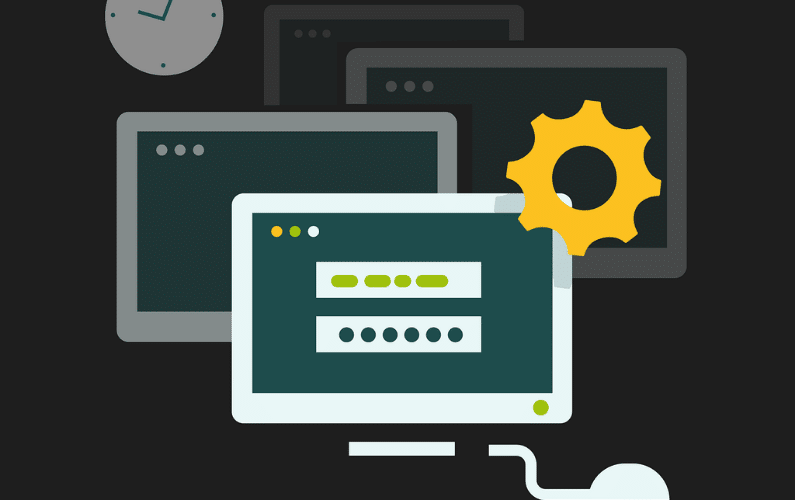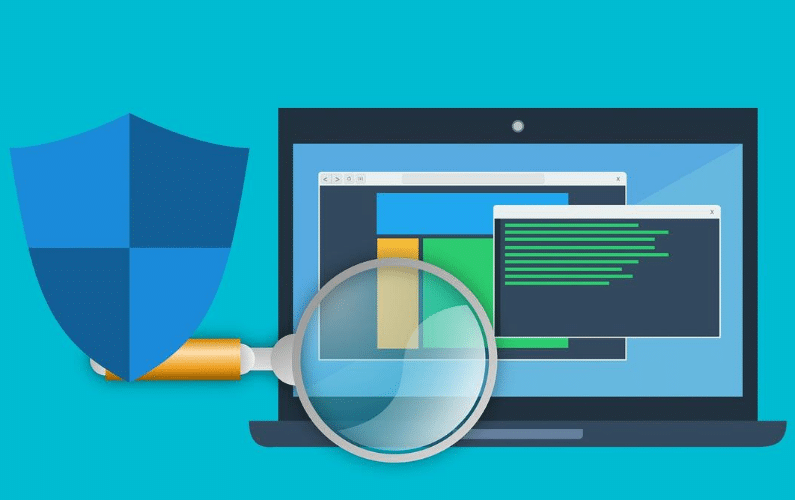In today's technology-driven world, businesses rely heavily on their IT infrastructure to operate efficiently and effectively. To ensure seamless operations, proactive IT support has become imperative. One crucial component of this approach is remote monitoring, which allows IT professionals to monitor, manage, and maintain a company's IT systems and networks from a distance.
Enhanced Efficiency and Responsiveness

Remote monitoring enables IT teams to detect and address potential issues in real time, often before they escalate into major problems. This proactive approach reduces downtime, increases productivity, and minimizes disruptions to business operations. IT professionals can remotely access systems, troubleshoot, and promptly apply necessary updates or patches, improving system performance.
Comprehensive Network Visibility
Remote monitoring tools provide comprehensive visibility into a company's entire IT environment, including servers, workstations, network devices, and applications. This holistic view allows IT teams to identify trends, patterns, and potential vulnerabilities, enabling them to make informed decisions about system improvements, upgrades, and security measures.
Proactive Issue Resolution
By employing remote monitoring, IT professionals can predict and address potential issues before they impact business operations. For example, if a server's performance metrics indicate an impending hardware failure, IT teams can proactively replace the faulty component, preventing downtime and data loss. This proactive approach not only saves time and money but also maintains a high level of customer satisfaction.
Security and Compliance
Remote monitoring plays a crucial role in safeguarding a company's digital assets. IT teams can monitor network traffic, detect unusual or suspicious activities, and implement security measures to protect against cyber threats. Additionally, remote monitoring aids in ensuring compliance with industry-specific regulations and data protection standards, which is critical for businesses in sectors like healthcare, finance, and legal services.
Cost-Effectiveness
Remote monitoring can significantly reduce IT-related costs for businesses. By addressing issues remotely, companies can minimize the need for on-site visits, which can be costly and time-consuming. Moreover, proactive IT support can prevent major system failures that may result in expensive emergency repairs or data recovery efforts.
Scalability and Growth
As businesses expand, their IT infrastructure needs to scale accordingly. Remote monitoring provides insights into the performance of existing systems and helps plan for future growth. IT teams can identify areas that require additional resources, ensuring that the company's IT environment can accommodate increased demands without compromising performance or security.
Cyberattacks Often Happen When You Are Not Working
In our interconnected digital world, cyberattacks pose a constant threat to individuals and businesses alike. While you might believe a cyberattack will never happen to your business, it can occur anytime and threaten your bottom line, reputation, and more.
Contrary to popular belief, these malicious activities often occur when individuals are not actively working or are away from their devices. This increases the importance of continuous vigilance in cybersecurity.
Reduced Supervision and Oversight
During non-working hours, active supervision and oversight of IT systems and networks may diminish. Employees may not take security measures seriously, and IT administrators may address potential threats so quickly. This creates a window of opportunity for cybercriminals to exploit vulnerabilities. Having remote IT monitoring protects your organization from security breaches.
Automated Attacks
Many cyberattacks are automated, utilizing bots and scripts to target vulnerabilities in networks and systems. These automated attacks can occur 24/7, regardless of whether someone is actively using a device. Cybercriminals leverage automated tools to scan for weaknesses and launch attacks when least expected.
Global Nature of the Internet
The internet operates around the clock, connecting users from different time zones and regions. Cybercriminals can launch attacks from anywhere in the world, taking advantage of you while you sleep. This continuous connectivity provides cybercriminals with ample opportunities to exploit vulnerabilities.
Delayed Detection
Cyberattacks often involve stealthy tactics designed to avoid immediate detection. Malware may be deployed to systems, and attackers may patiently gather information over an extended period. This delayed detection allows cybercriminals to infiltrate and gather valuable data, even when users are not actively working.
Cybercriminals do not rely on specific working hours. These attacks can occur at any time, targeting both personal and professional accounts. A comprehensive cybersecurity strategy requires continuous vigilance and monitoring.
Systems Can Crash Overnight
The vulnerability of digital systems to crashes is a critical concern for individuals and businesses alike. Contrary to common assumptions, these crashes can occur at any time, including overnight, when users do not actively use their devices. These crashes can disrupt your operations, so never underestimate the importance of proactive measures to prevent such incidents.
Scheduled Maintenance and Updates
Many organizations conduct system maintenance and updates during off-peak hours to minimize disruption to regular operations. While these updates can improve system health, they can occasionally lead to unforeseen issues, resulting in crashes. These incidents may go unnoticed until users return to work in the morning.
Automated Processes and Batch Jobs
In businesses and industries that rely heavily on automated processes and batch jobs, it is not uncommon for complex operations to happen overnight. These processes may involve data transfers, calculations, or system integrations. If not properly monitored, errors or conflicts can occur, potentially leading to system crashes.
Hardware Failures
Hardware components, such as hard drives, memory modules, or power supplies, can fail unexpectedly. These failures can result in system crashes, particularly if redundancy or backup systems are not in place. Hardware issues are not bound by working hours and can occur at any time.
Recognizing the potential for system crashes overnight is essential for businesses seeking to maintain uninterrupted operations. Robust IT monitoring systems, regular maintenance, and investing in redundancy and backup solutions are crucial steps in mitigating the risks associated with overnight crashes.

Seek the 24/7 Remote IT Monitoring Support Your Business Needs
Remote monitoring allows continuous oversight of a company's IT environment, ensuring that potential issues are addressed promptly, even outside regular business hours. This 24/7 monitoring capability is particularly crucial for businesses with operations spanning different time zones or those relying on uninterrupted systems access. Seek the IT support your company needs today.