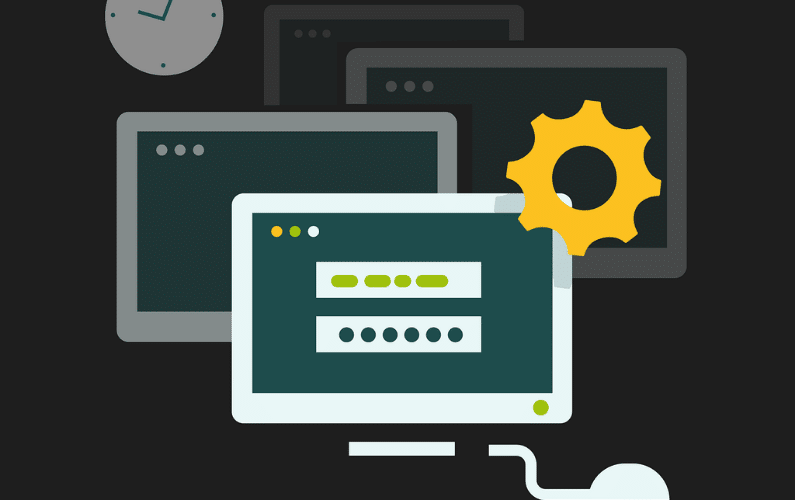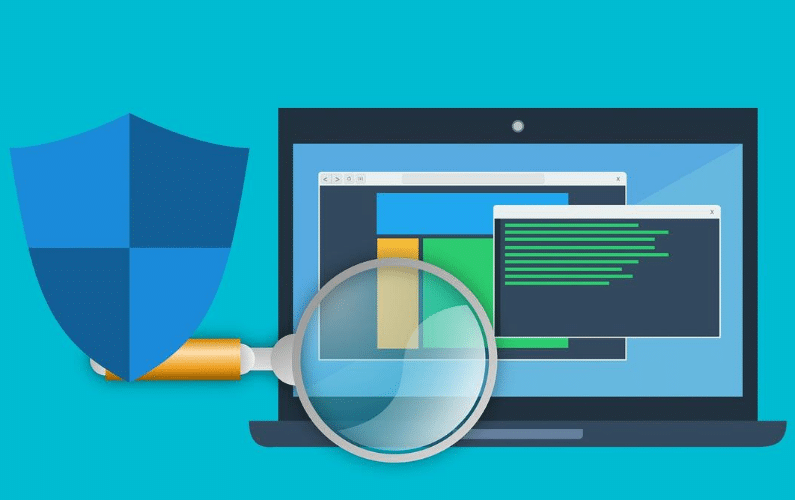According to the United States Census Bureau, close to 30 million people worked remotely in 2021. This was a large increase compared to the 9 million people working remotely just a few years earlier. Since the pandemic, employers and employees have realized that workers can complete the same work from their homes as they can in the office. That said, mobile employees will continue to rise over the next few years.
Even though the mobile workforce offers many benefits to companies, it can increase your worries about potential data breaches and cybersecurity attacks. Therefore, as a business owner, you must know how to manage your mobile employees while developing successful methods to strengthen your data security. Here are seven ways to do this successfully.
1. Use Safe and Secure Internet Connections

Your remote workers must use safe and secure internet connections. This means they should never log into your company's network while using public Wi-Fi at Starbucks, McDonald's, or a local cafe. Instead, you should require your employees to use virtual private network (VPN) software before accessing your company's information.
A VPN can monitor any possibility of intruders trying to hack into your company's network. Therefore, by requiring your employees to use a VPN, you can rest assured knowing that your data remains safe and secure while they enjoy some time working away from home.
2. Regularly Change Your Passwords and Ensure They Are Strong
You and your employees should change your passwords often. While this may seem like a simple and quick task every few weeks or months, many people forget or fail to take the time to do this. However, this small task can make a big difference when protecting your company's data.
By encouraging your employees to change their passwords and ensure that every password is strong, you can help prevent hackers from figuring out passwords and gaining access to your organization's information. If you consider changing passwords to be an inconvenience, you should consider using a password manager. This useful tool will randomly create and store your passwords for you. Employees who use password managers will never have to remember passwords again, and you will better protect your company's data.
3. Always Use Antivirus Software and Firewalls
When you hire a new remote worker, you should ensure that the computer they plan to use for work has antivirus software and firewalls installed. You might have to meet with the employee and look over their computer or laptop to ensure they have all the necessary software. You may also want to remotely remove all information from a computer if you think something has compromised your organization's data.
4. Do Not Forget to Use Two-Factor Authentication
Two-factor authentication is another quick and simple tool you and your employees can use. This ensures that every employee confirms their identity by entering their password, username, cell phone number, or other vital information.
You might enforce this authentication because others can easily steal passwords, but hackers typically do not know your cell phone number, email, or an answer to a question about your childhood or personal life. Therefore, this adds an extra layer of protection to relieve remote employers from stress about compromising their sensitive company information.
5. Provide Training for Employees on Keeping Data Safe
If you are a business owner or supervisor, you know your employees will make mistakes. Unfortunately, these mistakes are one of the most common reasons for cyberattacks.
That said, you have the potential to reduce these mistakes and errors by training your employees on how to keep your company's data safe. Many employees are not educated or fluent in technology. So, if you incorporate classes and educational opportunities into your company's meetings, you can teach your employees about phishing, VPN, password management, and more.
6. Use Cloud Service
Cloud services, such as Google Drive, Dropbox, or OneDrive, allow your employees to work from anywhere, anytime. They can access, collaborate, and share in these cloud services if they have your company's password. This is an affordable option that keeps your organization's data stored safely.
7. Create an Effective Cybersecurity Policy for Your Company
Many business owners keep their data safe by creating a comprehensive cybersecurity policy that works best for their companies. This requires taking the time to write details on how you want your employees to handle your data. You can update this policy every so often to fit the ever-changing technological needs of your business.
However, you should require your employees to review it every single time there is an update. The overall goal of your cybersecurity policy is to ensure that your employees know how to keep your data safe and harm-free from threats and what to do if they suspect an attack.
Let trusted IT professionals from an experienced company protect your mobile employees and your data. Doing so protects not only the company but also your clients' information.
Learn More About Protecting Your Sensitive Information While Managing Your Remote Employees
If you are second-guessing your company's mobile workforce due to security reasons, experienced tech professionals will let you know that remote and virtual work does not have to endanger your sensitive information.
Instead, you can implement different techniques and procedures and provide training and educational opportunities to give your data the ultimate security it needs. This will minimize employee mistakes and increase confidence among your workforce, as everyone will know how to protect your data.
By seeking the right assistance from IT experts, you can benefit your workforce by allowing them to work from home, which often increases morale, loyalty, and productivity. You can keep your data secure and increase the success of your business all at once.
Contact a Trusted and Experienced It Company Today

To learn more about the tools and programs a respected tech professional offers to keep your data secure, contact an experienced IT services company today. Reach out to a team aware of the security challenges you and other business owners face.