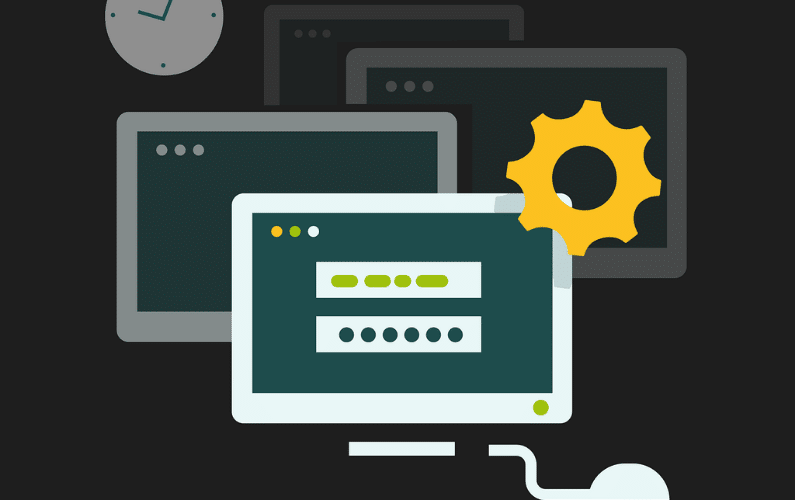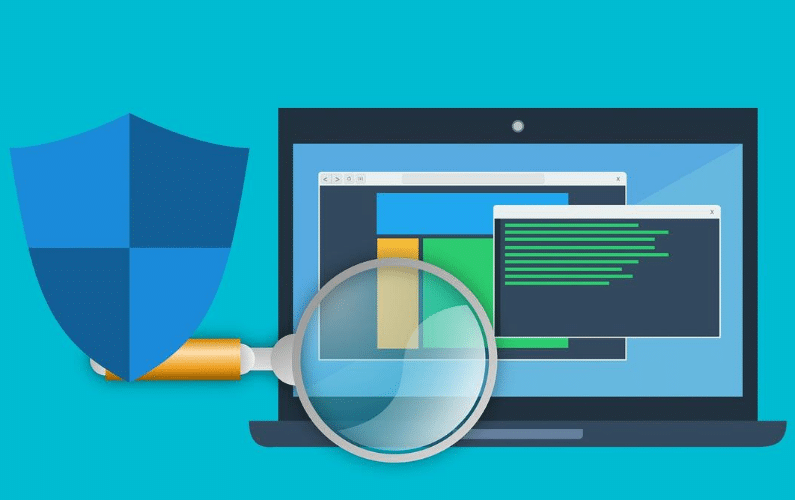A hacker enters your business network through one of your employee's emails. A storm floods your office, destroying your office equipment.
These situations are not your fault. However, they can hinder the success and growth of your business. Disasters can make it harder for your business to return to its daily operations without costly replacements of hardware or software. Setting up a disaster recovery plan for your business's network can protect you against unexpected losses.
You can partner with an experienced IT service provider to build a disaster recovery plan for your business. Professionals will know what precautions to take and how to react to a tech disaster.
Why a Disaster Recovery Plan Is Important

You likely have insurance for your business's physical components when natural disasters happen. But there's rarely a plan for damage to the business's software. This is where a disaster recovery plan comes into play.
A disaster recovery plan can help restore your business's network services promptly. This plan can help your business return to its normal routine and get back on track. Businesses with disaster recovery plans can continue operations with little interruption. Even with unexpected disasters, your recovery plan can help reduce the damage and losses.
According to a study conducted by CoveWare, businesses experienced on average 22 days of downtime because of cyberattacks in 2021. The study also noted that “small professional service firms” experienced a “disproportionate share of ransomware attacks,” and that the average ransom businesses pay to hackers was more than $137,000.
Preparing a Disaster Recovery Plan
Preparing a disaster recovery plan is not as complex as it sounds. Here are some practical steps that you can take when designing your disaster recovery plan.
Consider All of The Threats to Your Network
The first step you can take is to think of all of the potential disasters your network can face. This includes disasters online and offline. Think of some natural disasters that might happen in your company’s location.
Some common disasters include:
- Floods
- Hurricanes
- Storms
- High winds
- Vandalism
- Workplace violence
In addition to these occurrences, online threats like cyberattacks can temporarily take your network down. You want to list all potential disasters affecting your business's network and create a comprehensive strategy addressing them.
List All of Your Network's Software and Hardware
Next, you want to map out each piece of software and hardware connected to your network.
To be safe, you must include all devices used for your business's daily operations.
Some common business software and hardware you might have include:
- Mobile devices
- Laptops
- Tablets
- Servers
- Software
- Printers
- Monitors
- Scanners
- Cloud-based storage
If your business can't operate without it, you should consider it as part of your recovery plan.
Establish Your Objectives
The next step is to consider the objectives that you want to accomplish with your recovery plan. What do you truly need to return to business? What does that look like for you and your team? What are the main products and services your business needs to continue functioning?
These are great questions to start with when creating your disaster recovery plan. Brainstorming about different processes is a great way to identify what it will take to return to business as usual.
Your plan should include:
- A list of important business functions
- The recovery time for each piece of your network
- A communication plan for each employee in your company
- A response plan
Consider the amount of downtime for your business when productivity stops. What amount of time can your business endure without active operations after suffering a disaster? Will your business survive if it goes down for a few days? You want to set reasonable objectives you tailor to your specific company.
Create Recovery Backups and Sites
Once you identify recovery objectives, consider how you will recover your business's data. Backups are a great solution for many businesses. If you want to use a specific backup device to recover your business's data, include that in the recovery plan. Remember that not all backup devices will be effective in the same manner.
Performing a test run with your selected backup method is also great. You want to ensure the backup device is compatible with your network and that you can easily retrieve any lost data. Testing your backup can ensure you use the right program for your recovery plan.
Draft a Document
Once you establish a solid disaster recovery plan, put it in writing. You want to ensure that all the important information is in your documents for all relevant parties to access. This includes the list of network equipment, a schedule of all planned backups, and procedures for all disasters.
After You Create the Disaster Recovery Plan
Your work is not over once the disaster recovery plan is complete. This is when you transition to the next phase – revision. You want to regularly test portions of your plan as much as possible. This helps ensure that your plan is as relevant as possible.
This includes performing a checklist test, a mock simulation test, and a full interruption test. If you must correct any issues, it's better to discover them during testing than when the disaster happens.
Even if there are no issues during testing, you still want to ensure you are revising your recovery plan consistently. What works for your business now may not be relevant or sufficient in the next few months or years.
Partnering with A Disaster Recovery Team
The best move you can make when creating your disaster recovery plan is to partner with a team of IT professionals. Many IT service providers assist with disaster recovery. They can use their expertise to create the best recovery plan for your business. You can even assign certain functions of your plan to service providers. Working with a team can make the disaster recovery process easier.
Talk to A Trusted IT Service Provider Today

When you are in charge of running a business, no matter the industry or size, it comes with a lot of risk. You can mitigate the impact a disaster will have on your business. Work with a trusted IT service provider today to build a disaster recovery plan for your company.