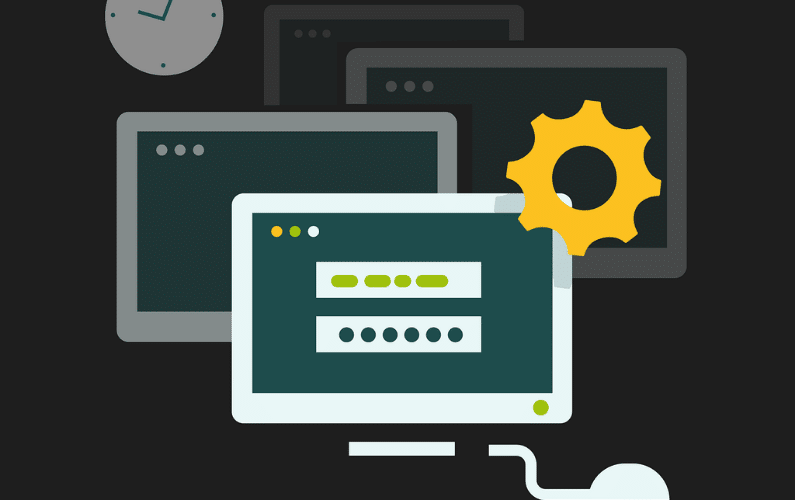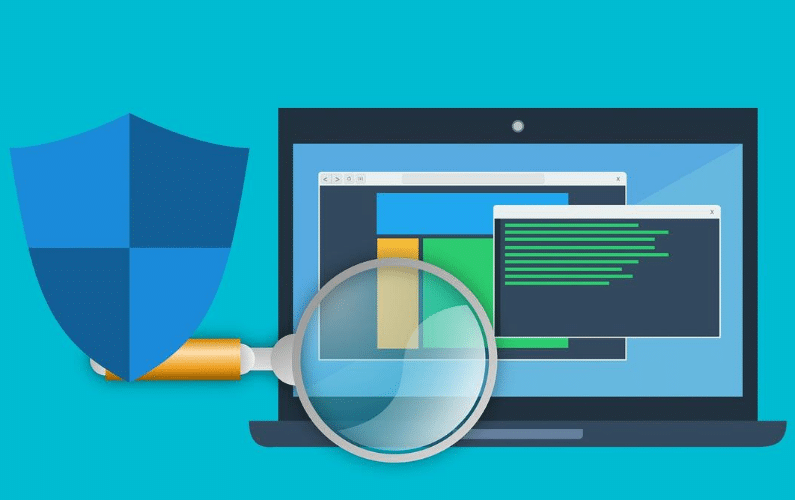According to a Dashlane study, the average person in the US has 150 online accounts. In today’s world, we have online accounts for just about every website or app. We need personal logins for services such as banking, shopping, and social media. Also, most of us have a long list of online accounts for work like email, payroll services, and business communication tools.
With the constant addition of new accounts, we often reuse the same few passwords or use different variations that help us easily remember. Simple and reused passwords put both you and your business at serious risk of cyberattacks.
One way to combat weak passwords and reduce the stress of remembering login credentials to that many accounts is two-factor authentication (2FA). Two-factor authentication is one of the best ways to secure your digital accounts.
Below, we cover what 2FA is, how it works, and why it’s essential for businesses.
What Is Two-Factor Authentication?
Two-factor authentication adds an extra layer of protection to your accounts, to put it plainly. It provides more security to keep the cybercriminals from gaining access to accounts even if they acquired your username and password.
Most accounts only require one factor, such as a password. With 2FA, the user needs to provide another factor or piece of information to prove that they are who they say they are. A simple example of 2FA is an ATM. When you use an ATM, you're required to insert your physical card, and you also have to enter a PIN.
Two-factor authentication works in the same way as an ATM since the user needs two factors to access the specific account.
There are three common factors 2FA uses:
- Something you know or knowledge: This factor requires you to know information, such as a secret answer to security questions or a pin code.
- Something you have or possession: The user must possess this factor like your phone to receive an SMS code, an authentication code from a specific application, credit card, or a physical key.
- Something you are or biology: This factor is the strongest since it involves biometrics, like a fingerprint scan or voice recognition technology.
A hacker can easily access passwords, but it’s much more difficult to access a code on your device and harder yet to fake a fingerprint.
How Does Two-Factor Authentication Work?
As the name suggests, two-factor authentication requires a second step in the log-in process. Typically, the first step is the user entering their username and password. Once that’s checked, the end-user must verify their identity with a second factor. There are various ways that 2FA can work.
Here are the most common types or methods of 2FA:
- SMS-based authentication: This is the most common method of 2FA. It involves a text message or notification being sent to the user’s device before they log in. The texts usually include one-time codes for the user to enter to verify their identity.
- Authentication apps or software tokens: This type is where the user must download and install an application and use it to gain access. The site that requires 2FA will then send a code to the app, and the user enters it before officially logging in.
- Hardware tokens: With this method, the user possesses a physical item, like a USB, fob, keycard, or another device, that they must use before accessing the account. Some hardware tokens produce a digital code that the account holder enters.
- Location factor: If you created your account in a specific state and a random log-in attempt happens in a different location, it can trigger a location factor. These factors will notify you, as the user, when a log-in attempt occurs on a new device and send you a code to verify your identity.
- Biometrics: With this method, the user has to verify themselves using a fingerprint, voice, or facial recognition. Many new phones, tablets, and laptops use fingerprint and facial recognition software.
Why Is 2FA Important for Your Business?
You’ve probably encountered more websites and accounts that push two-factor authentication in recent years. This is due to the significant improvement to security and account protection that 2FA provides. It can help prevent password-related cyberattacks without forcing your team to make new strong passwords for each online account or pay for a password manager service.
Cybercriminals constantly learn new ways to hack accounts and guess passwords. So, by adding that additional step with 2FA, you make it increasingly more difficult for hackers to access your personal and business information. If you can’t implement 2FA to all your personal accounts, start by adding it to logins that contain sensitive information, such as your online bank account.
More corporate accounts and services encourage employees to use 2FA now. A Microsoft study found that 99.9% of Microsoft enterprise accounts that were hacked by cybercriminals didn’t use two-factor or multi-factor authentication.
On the business side, you must incorporate 2FA since you have more individuals that could leave the door open for cybercriminals with weak passwords. Begin using 2FA for your email accounts to keep hackers from accessing sensitive data.
Two-factor authentication is easy to implement for personal accounts and for IT professionals seeking to deploy it for an entire organization. 2FA is a simple solution that can prevent serious disasters and data breaches.
How Secure Is Two-Factor Authentication?
On the internet, it’s hard to guarantee that something can be 100% secure. Cybercriminals and hackers are relentless, but you can control the protections and actions that you take on your end.
Two-factor authentication is more secure than only using a password, but the level of security depends on the method you use. Some tech experts see hardware keys as the most secure method, while others believe biometric factors are the best. Adding any layer of security to your logins or system with 2FA is better than leaving yourself and your business vulnerable to attacks.
Final Thoughts On 2FA
When it comes to your business and data, it’s always a good idea to take extra precautions. Two-factor authentication is an effective way of increasing the security and protection of your accounts without requiring substantial effort and costly security services. Adding 2FA to your high-priority accounts will help keep your data and money more safe and secure.
Nicolet Tech can help you implement 2FA across your whole company and build a customized security solution for your unique business. To learn more about how we protect against cyberthreats, contact our Minneapolis IT techs today.
Read more about cybersecurity threats and how to avoid them here.