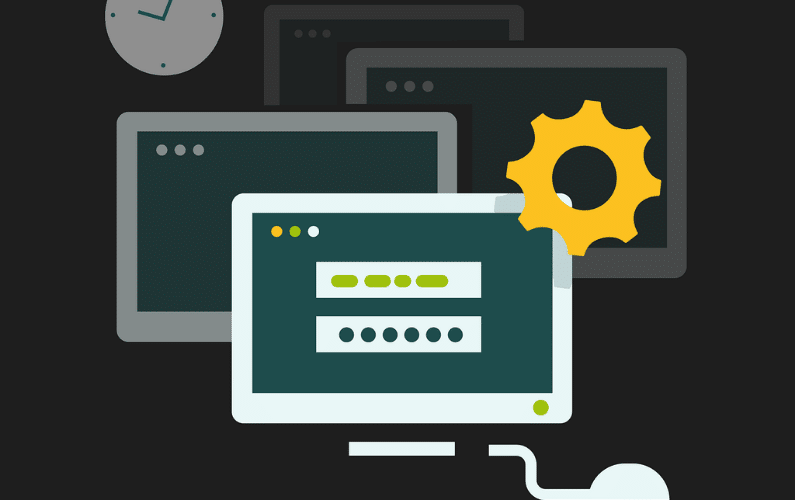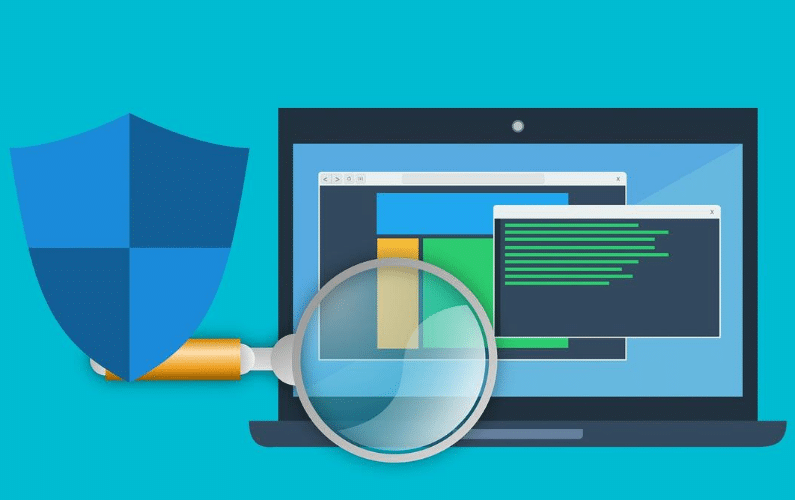What is Microsoft Office 365?
With this program, you get the Office apps like Word, Excel, PowerPoint, OneNote, Publisher, Outlook, and Access. You also get extra OneDrive storage and mobile apps to download on any device. This means you can work on your PC or Mac and then later continue to work on any other device like your phone or tablet since all your information and files are stored on OneDrive.
While the apps listed above are the most popular, other apps that are extremely useful are: Skype for Business, SharePoint, Exchange, MyAnalytics, Planner, Project, Microsoft Teams, and Power BI. Aside from these apps, below we listed the reasons for your business to use Office 365.
5 Reasons To Use Microsoft Office 365
1. Accessibility
One of the most beneficial elements of Microsoft Office 365 is the ability for employees to work anywhere from any device. Since it’s cloud-based, all employees will have access to all your data.
If you have multiple locations, remote workers, or traveling employees, the work doesn’t have to come to a halt or have projects being pushed back. The system offers the ability for each user to install the program on up to 5 devices. This means employees can have access on any phone, laptop, desktop, or tablet. They can use any device from anywhere to keep your business moving forward.
2. Teamwork
With Office 365, you and your team collaborate on the same document rather than having to see multiple versions and edits. However, if you need to view something from a previous version, they offer the ability to view or go back to it.
You simply share access to files with others, so you can make changes and comments on the one document, as opposed to sending attachments and many emails of responses. Another communication tool is the synchronized email, calendar, and contacts making it easier to set meetings or coordinate.
Additional elements include sharing screens, chatting, and switching to a phone or a multi-party HD video call whenever needed. With the collaborative features, all businesses can communicate and run more efficiently.
3. Security
Often the thought using cloud-based programs, people question the security. However, there are security measures that need to be taken for any system, traditional or cloud-based.
Microsoft has built security features to keep all companies’ data safe. These include encrypted email, advanced threat analytics, data loss prevention, mobile device management.
With email encryption, the company has ensured that only the intended recipient can read the contents of the email. This encryption works on with every email service, so it doesn’t matter which one the recipient uses.
The next security measure is Advanced Threat Analytics (ATA). This uses analytics and machine learning to identify any suspicious activity. It will learn, analyze, and detect both normal and strange users or devices. This can prevent a data breach for your company.
Data Loss Prevention is another service that monitors emails and stops sensitive and private information from getting to others outside your company.
The last major security component is Mobile Device Management. This enables you to create device security policies, wipe a device remotely if it’s lost or stolen, and view reports for specific devices.
4. Cost
Office 365 is subscription-based, so you pay yearly or on a monthly basis. The subscription indicates that you pay the lower monthly or annual fee instead of a large amount upfront.
Moving to the cloud means, “shifting that portion of your IT spending from capital expenditures to operational expenditures” according to Biztech. Cloud-based systems eliminate the need for hardware like servers for your emails and file storage. With the savings you get from the lower cost of Office 365, your company can invest in other areas of your business.
5. Work With What You Know
One last reason to use Microsoft Office 365 is if your company uses Microsoft programs currently, it’s familiar. The transition to Microsoft’s cloud office system will take less time and effort in training and adjusting. If your business uses Word, Excel, PowerPoint, and Outlook on a daily basis you can move to Office 365 with ease and benefit from the other programs.
Conclusion
Now that the world is more connected and mobile than ever, Microsoft has created a system that permits your business to adapt and grow. Office 365 enables your company to increase your productivity and scale your brand from anywhere at any time.