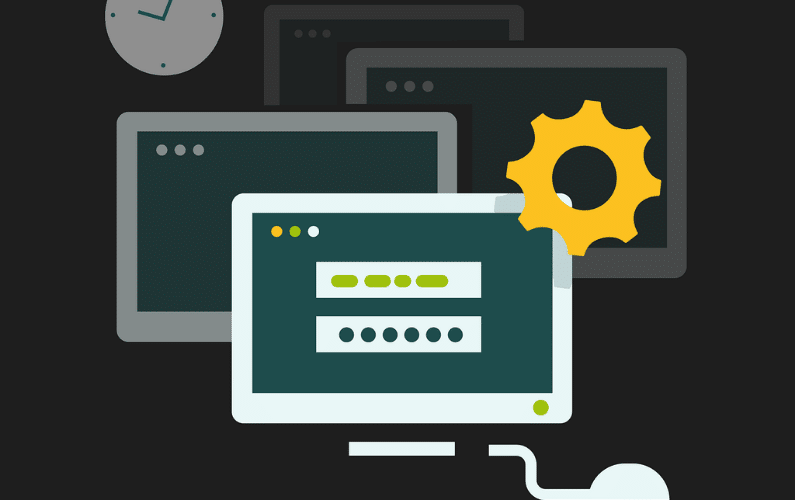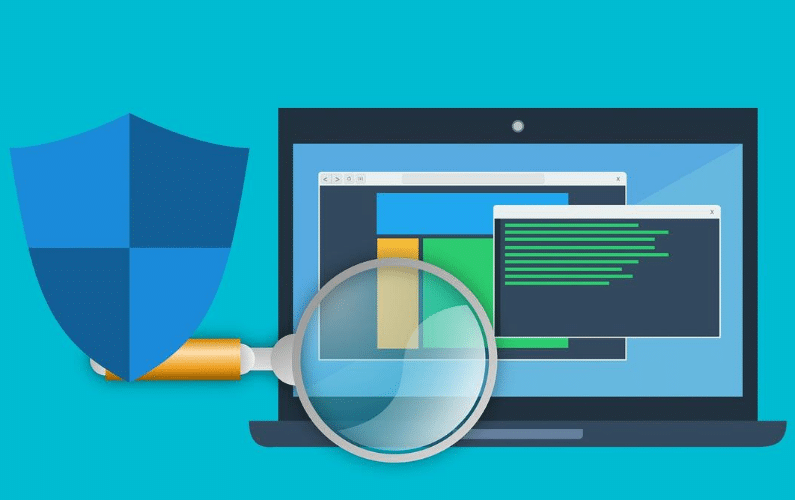7 Cybersecurity Tips for Small Businesses
Small businesses are at an increased risk of cyberattacks because they lack the robust security infrastructures employed by larger corporations. To protect your business and its precious data, you need to be aware of the threats facing small businesses and implement security measures to counteract them. Below, we list the most common threats facing SMBs and provide ways to mitigate those risks.
Cybersecurity Threats Facing Small Businesses
Cybercriminals are continually finding new ways to infiltrate networks by evolving common cybercrime techniques and adapting to new security measures. The list below is a selection of the most common threats facing small businesses.
1. Phishing
According to the
FBI's Internet Crime Complaint Center (IC3), phishing is the most commonly reported cybersecurity threat. Phishing scams use email, texts, or malicious websites to infect company devices—often taking the form of legitimate applications or company email templates. Messages encourage users to click on a link or open an attachment containing malicious code. Others ask you for sensitive information like network passwords or account credentials to gain access to invaluable company data.
2. Malware
Malware is a broad term that encompasses a wide variety of cyberattacks. Viruses and ransomware, for example, can be classified as malware. In a broader sense, malware refers to any malicious software designed to damage computers, servers, or networks. Malware is designed to give threat actors access to precious data and render infected devices useless, which can result in costly repairs and downtime for your business and its customers.
3. Ransomware
Ransomware is another common and lucrative cyberattack. Ransomware is typically delivered through phishing emails or software vulnerabilities, encrypting company data until the victim pays the ransom. Companies choosing not to pay the ransom may lose their data and experience serious downtime.
Businesses that pay the ransom may face the same data loss and downtime since there’s no guarantee the cybercriminal will do as they say. No matter which route you take, attackers can store, leak, or delete sensitive company data.
4. Viruses
Similar to the flu, computer viruses are harmful programs that require a host to spread. Computer viruses remain dormant until users open an infected program. Once activated, the virus can replicate and harm any device on the network, corrupting data and damaging hardware. Frequent crashes, pop-ups, slow performance, and suspicious programs on your device are potential symptoms of a virus.
Top 7 Cybersecurity Tips for Small Business Owners
Cybersecurity techniques range from developing a detailed strategy for all security risks to taking simple preemptive measures to fight against common threats. The best place to start for small businesses is to follow the cybersecurity tips below.
1. Train Employees
Establish practical security protocols for employees and explain the importance of following cybersecurity best practices. Teach employees how to prevent attacks by showing them what they look like and describing how they typically infiltrate network systems.
Security topics to discuss:
- Avoiding suspicious email attachments
- Showing what scams and attacks look like
- Identifying phishing emails
- Steering clear of suspicious downloads
- Protecting sensitive information
- Securing IoT devices
- Updating software
- Creating strong passwords
- Using VPNs while on public Wi-Fi
2. Keep Your Network Secure
Use a firewall and encrypt information to guard against cybercriminals and malicious software. Also, set up a separate Wi-Fi network for customers, vendors, or guests. Keeping your business’ network separate and password-protected will keep it safe from cybercriminals trying to steal sensitive information.
Consider also turning off the automatic connection to public Wi-Fi in your device settings.
Managed IT services companies often have resources to help secure company networks.
3. Use a VPN
Creating a virtual private network for employees working remotely can keep your business safe. VPNs work by encrypting all information transmitted to and from your devices. Encryption prevents unauthorized users from accessing sensitive information. If a scammer manages to intercept the information sent over the network, they will have the encrypted data but no key.
4. Update Software
Continually update software as the latest versions are released to defend against viruses and malware. This includes updating apps, browsers, and operating systems. New software updates will patch any hole in the system that cybercriminals try to slip through. All devices, including mobile devices, need to be updated frequently.
5. Utilize Antivirus Software
To fight viruses, use antivirus software and keep it up to date. Any work-issue, network-connected device should have antivirus software installed. To ensure you and your employees don’t forget to update, configure the software to update automatically.
6. Create Strong Passwords
Using strong passwords is a simple way to improve security. It’s essential to have passcodes on all company devices, mobile included. Require your team to use both strong and unique passwords across all software for the best defense against cyberattacks. Change passwords every 90 days or following a suspected security issue, such as unauthorized access to an account.
Strong passwords have:
- Ten characters or more
- At least one number
- At least one special character
- At least one uppercase letter
- At least one lowercase letter
Another way to enhance security for logins is to utilize multi-factor authentication. These services require users to present two or more pieces of evidence proving they are the authorized user of a given account. Evidence may include PIN numbers, biometrics, or location data. Ask any third-party vendors with access to sensitive company information if they offer multi-factor authentication.
7. Use Email Authentication
Many email providers offer email authentication to help mitigate security issues. This technology verifies the authenticity of emails to protect against phishing, spam, and email fraud. Some phishing emails may still get through, so employees must continue to do their part to keep threat actors off the company network.
Let Our Skilled IT Professionals Help
Company and customer data must be protected at all costs. If your business falls victim to a cyberattack, it could make for a devastating blow to your bottom line and reputation. Your business must put security measures in place to combat evolving cybersecurity threats.
At Nicolet Tech, we've seen all types of cyberattacks and understand the threats small businesses face. Our team is uniquely positioned to keep your data and devices safe through network and firewall management and endpoint protection. If your small business is targeted in a cyberattack,
contact the Nicolet Tech team to set up an initial consultation today.