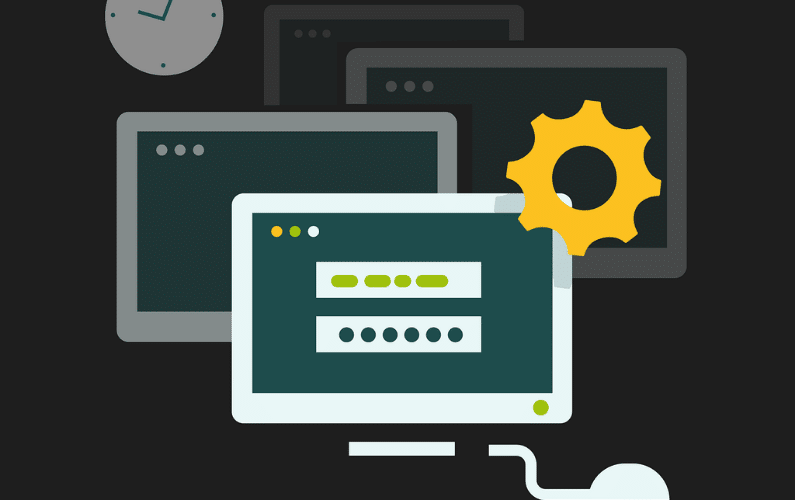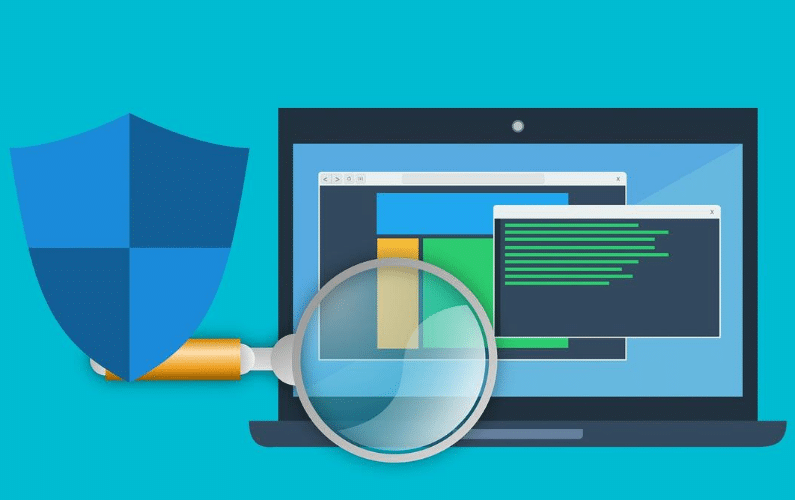Since January, there has been a drastic increase of 30,000% in COVID-19- related malicious attacks. The VP of Security Research at the cloud security firm Zscaler, Deepen Desai, said they detected 380,000 malicious attacks and malware during March.
What Do the Attacks Related to Coronavirus Look Like?
These coronavirus-related attacks include phishing, malicious sites, and malware. Some attacks were intended to look like the employee’s IT department sent them. Others prayed on consumers that were waiting on their stimulus checks. Below we’ve listed four examples of malicious pandemic-related attacks.
1. Phishing
The cloud-based information security company, Zscaler, found an 85% increase in phishing attacks targeted to remote workers. These attacks are designed to appear as if they are from the individual’s IT team or payroll department.
In addition to mirroring a corporate department, some scammers are also using a CAPTCHA screen to look more real.
Cybercriminals also targeted consumers through malicious emails asking for personal information to “help” them get their government stimulus checks. Other emails were requesting donations for causes related to COVID-19.
2. Malicious Websites
Zscaler found 130,000 suspicious newly registered domains and a 25% increase in malicious sites and malware samples. The cybercriminals creating these websites are trying to capitalize on the keywords that people are searching during the pandemic. These domains are new and therefore, can avoid being detected as malicious sites.
3. VPN Malware
As part of the workforce shifted to working from home, and students took classes online, they looked to virtual private networks (VPN) for security. Cybercriminals created a fake VPN software campaign to trick individuals into downloading and installing malware. Zscaler identified the fake VPNs on a recent blog post of theirs.
4. Mobile
Cybercriminals also targeted mobile users with phishing and mobile malware. A malicious website presented itself as a download site for an Android app that can track the spread of coronavirus cases. It turned out to be ransomware since it demanded a ransom in exchange for unlocking the victim’s device.
Another malicious attack asked users to install an app to receive a mask to help protect them against the virus. It installed an SMS Trojan that used the user’s list of contacts and sent out SMS messages to them with a download link.
What is a Malicious Attack?
A malicious attack is when a cybercriminal creates malicious software, malware, intentionally designed to cause damage to the device or access personal information.
The goal is usually financial gain. Malware, or malicious attacks, can happen on most devices and operating systems. Malware can be difficult to detect and can affect devices without the user noticing.
Types of Malicious Attacks
Here are some of the common types of malware attacks.
1. Trojan Horse
This kind of malware presents itself as one game or application, but, as the name indicates, it’s a delivery mechanism for malicious software. The Trojan horse is activated when the user downloads it from an email attachment or the internet. It isn’t easy to detect the malware itself; however, computers may run slower due to network or heavy processor usage.
2. Viruses
A computer virus is a type of malicious software that makes copies of itself and infects the target’s programs or files. Viruses can also destroy data.
3. Exploit Kits
Attackers use exploit kits to search for software vulnerabilities on the victim’s computer or device. The kit can deliver the malware into the computer through the vulnerability. This is why it’s essential to update your software in order to patch security flaws.
4. Drive-by-Downloads and Malicious Websites
Drive-by-downloads occur when a user visits a malicious website. The site has an exploit kit that will look for a weakness in the software of the browser. The user doesn’t need to do anything more than visit the infected webpage to get infected with the malware.
5. Social Engineering
This type of malware uses spam phishing through email, instant messages, and social media. With this type, the goal is to trick the target into downloading the malware by clicking on the link to a malicious website that hosts malware.
Social engineering often uses a scare tactic on the victim about an account of theirs to entice them to take action. The link that the target clicks on will go to a site that is an imitation of a legitimate website.
6. Malvertising
Malvertising is short for malicious advertising. The cybercriminal will buy advertising space on real websites, but there is malicious code within the ad. The malware will be downloaded and impact the target without them taking any action, similar to a drive-by-download.
How to Prevent and Combat Malicious Attacks and Malware
With these pandemic-related attacks, seek out COVID-19 information from trusted and reputable sources. Be cautious and verify the source of any messages you receive regarding emergency funds and stimulus checks.
Preventative steps your business can take to prevent malware:
● Keep your software up to date
● Backup your files regularly
● Do not open links or attachments from unknown sources
● Do not download or run unknown software
● Ensure your business’ network is secure
Nicolet Tech Can Help
At Nicolet Tech, we can implement security measures to keep your business and employees safe from malicious attacks while working in the office or remotely. We can build your network or analyze your current one to ensure that it is safe. Visit our contact page to get in touch with our tech team today.