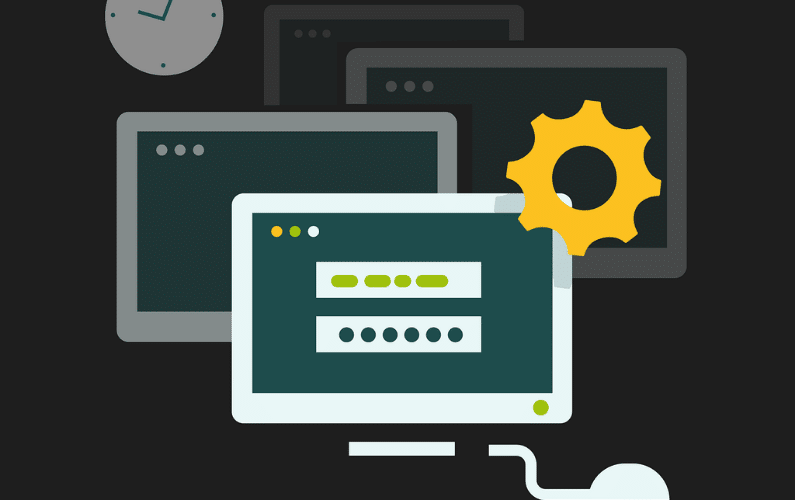5 Common Small Business IT Problems
Information technology is crucial to a business's overall success and ability to deliver for their customers. Efficient and innovative technology can help your business excel and bring more products or services to your clients. On the other hand, IT problems can negatively impact your business's bottom line. When your tech slows you down, it can cost you time, money, opportunities, reputation, and customers.
Most SMBs don't have a structure for mitigating IT problems. Even larger corporations have to adapt to new IT issues and threats continually. Below we list the top five most common IT problems that small businesses face.
Top 5 Common IT Problems for Small Businesses
Here are the IT issues that companies most often battle against. Understanding what others deal with can help solve and prevent problems affecting your business.
1. Security Risks
All companies are susceptible to cyberattacks. Cybercriminals often target small businesses since they typically don't have robust security policies in place.
Common Types of Cyber-Attacks:
- Viruses
- Malware
- Ransomware
- Phishing
- Denial-of-Service (DOS)
- SQL Injection
- Man-in-the-Middle Attack
Cybercriminals can get access to your business through viruses, malware, ransomware, and other various attacks. Any of these can harm your devices and put your internal data and customer information at risk.
There are ways to be proactive against these cybersecurity threats. For example, phishing scams try to bypass security measures to infect devices with malware or gain access to your business' sensitive information. Training employees to not click on email attachments and links from sources they don't recognize is one security standard that helps prevent those phishing attacks.
Additional security measures include ensuring your firewall is enabled, creating strong passwords, using anti-virus programs, and routinely backing up company data.
2. Data Backup and Protection
Similar to cyberattacks, data breaches can be incredibly damaging to your company. There is a chance that your data can be exposed or lost.
As we mentioned above, cybercriminals can go after your business’ data and threaten to leak it. They can hack into your systems to access data and sensitive information such as customer contacts, HR records, bank information, etc. If your customers’ data gets leaked, your business will not only lose those accounts but also lose money and gain a bad reputation.
In addition to cybercriminals, the safety of your data can be jeopardized due to server crashes, power outages, human error, and any other disaster.
IT services companies generally recommend a system that gives you the ability to save multiple iterations of backups to combat any data threat. You can also create a disaster recovery plan to give your business instructions on how to respond to cyberattacks and disasters.
To learn more about disaster and recovery plans, read our article,
What is a Disaster Recovery Plan and What Should it Include?
3. Downtime
The underlying problem with any tech issue for small businesses is downtime. Downtime describes the period when systems are unavailable.
In the tech industry, downtime usually indicates problems with networks and servers. However, it is also applied to time between a tech issue and the resolution for any business.
Various tech problems from a software malfunction or glitch to a network failure can cause downtime. For small businesses, downtime typically results from software issues and malfunctions, outdated hardware, cyberattacks, and human error.
Costs Associated with Downtime:
- Loss of work hours
- Decreased employee productivity
- Less time serving customers
- Loss of sales
As a small business, if you encounter a tech issue that's too difficult to fix on your own, you call your IT technician or talk to your in-house IT expert. As a business owner, your time is precious, and every customer counts. So, the potential loss of time, customers, and money associated with tech problems are threatening to your company's core.
To minimize downtime, monitor devices, perform routine maintenance on hardware, create a contingency plan for serving clients even when experiencing downtime, and hire a trusted IT expert.
4. Expenses
There’s no doubt that technology comes with expenses. Your business will need to spend money on desktops for new employees and pay an IT professional for tech support.
Other Technology Expenses Include:
- Buying software
- Upgrading to new devices
- Purchasing new equipment for new employees
- Hiring an in-house IT expert
- Paying for an IT technician for a one-time fix or as an ongoing service
- Emergency expenses
- Various repair fees
- Any extra fees
As a business owner, you will encounter most of the expenses listed above. While paying for software and devices is just a cost of doing business in today’s technological world, there are ways to avoid paying more than you need to.
Planning and budgeting for the unexpected, such as system crashes and emergencies, take the stress of shelling out money when a crisis hits out of the equation. Additionally, upgrading your software regularly and conducting periodic maintenance on all hardware and equipment can help avoid costs. If you stay on top of your tech, you can minimize sudden system failures, and you won’t have to deal with outdated devices breaking anymore.
5. Lack of Strategic IT Planning
Often, businesses don’t have IT plans or include their IT needs in their overall strategic plans. If you have no plan for your IT budget, emergency tech expenses, who to call when you have tech issues, onboarding new employees, or when you need to upgrade equipment, you’re doing yourself a disservice. Formulate an IT plan to help your business navigate through different tech problems.
Controlling what websites track you as you browse will give you peace of mind. You can also adjust tracking prevention to your needs with the three settings Basic, Balanced, or Strict.
What Elements to Include in Your Plan:
- Future growth of your business
- Onboarding employees
- Upgrades to software, equipment, and hardware
- Emergency expenses
- Security policy
- What to do in the event of a cyberattack
- Data backup and recovery
- Who to contact for different tech issues, i.e., who will repair hardware and who will fix minor errors
If you don’t have a plan for when these events happen, it may force you to play catch up and cause more stress than necessary. Create an IT plan to take the guesswork for you as a business owner and for your team.
Here at
Nicolet Tech, we can help you identify your business’ IT needs now and plan for the future, so you spend less time worrying about tech and more time working with clients.
Conclusion
These five IT problems are common for small businesses because owners and employees have a lot on their plate. You don’t have time to learn everything there is to know about tech and how to troubleshoot problems when they arise.
At Nicolet Tech, our technicians understand the IT issues and challenges that small businesses encounter. We will take care of your IT, so you can focus on what truly matters for your business.
Contact us today.