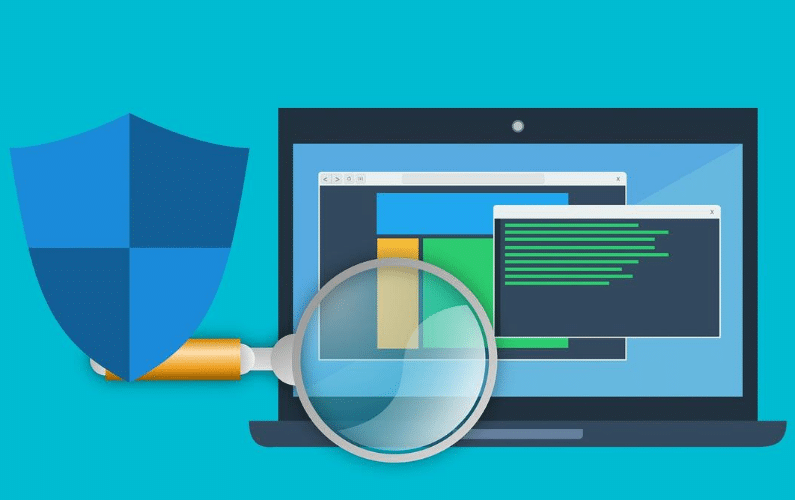We are listing benefits and tips for planning hardware refresh cycles. The hardware refresh cycle is a challenging topic in the IT industry and as an IT solutions provider, we often get questions related to upgrading equipment. If you update too early, you could be wasting money and getting rid of equipment that is still functional. If you update too late, you can put your business at a security risk and face downtime relying on outdated equipment. Below, we dive into the reasons for refresh cycles and tips on planning your company’s hardware refresh cycle.
What is a Hardware Refresh Cycle?
A hardware refresh cycle is a process of upgrading a businesses’ hardware and software. Previously it was suggested to have a three to five-year refresh cycle. However, that is only a rough estimate since every business has a different set of needs and priorities.
Based on research from Forrester Consulting and Dell, “companies retain their servers for four years, on average, which is longer than recommended for depreciation and can negatively impact system performance.”
In today’s world, where we are incredibly dependent on technology, it’s crucial to have reliable and efficient hardware and software. The tech you use dramatically impacts your business’ operations and the ability to deliver to your customers.
As we mentioned above, there is a fine line between upgrading too soon and too late. Refreshing too soon may entail money getting wasted. If you wait too late to complete a hardware refresh, the hardware could fail you, which sets your company back, and you may lose business.
Knowing when to refresh, upgrade, or repair equipment can save your business money, improve security, and improve productivity.
Top 5 Benefits of Upgrading Your Company’s Hardware
Upgrading hardware is costly, so companies often choose the easier route of sticking with existing equipment. According to Forrester Consulting, businesses that embrace modern servers benefit from “improved employee productivity, business innovation, and customer experience.”
These companies don’t realize that they could be missing out on the benefits of a refresh and only delaying the cost and putting the business at risk for more downtime and security issues.
1. Improved Performance and Reliability
Upgrading means faster and more productive hardware for your team. Technology is continuously advancing, which indicates that new hardware or software will have innovations and features that allow your company to do more than your system could handle before. Heightened capacity and functionality enable your business to accomplish and produce more for your clients.
2. Reducing Downtime
Refreshing hardware ensures business continuity and better recovery in case of disaster. While downtime can’t be avoided entirely, when you refresh the hardware, your business’ IT downtime will decrease in the long run. Dated equipment is going to crash and need repairing, causing downtime for employees or the entire staff.
3. Enhanced Productivity and Communication
With this newfound capacity, efficiency, and minimal downtime, productivity will increase. Your employees’ productivity and experience will improve with efficient software and hardware. They will have fewer disruptions to their tasks and projects due to repairs, lags in speed, or crashes.
Updated and dependable devices will support communication within your team. Planning a refresh is an investment in your employees and your overall business.
4. Strengthened Security
According to Intel, “delaying PC refreshes or extending PC refresh cycles can put organizations at risk of falling victim to sophisticated cybercrime.” While Intel describes refreshes for PCs specifically, the same is true for servers, hardware, and software.
Keeping outdated devices opens your business up for crashes and thus puts your security at risk. New hardware includes protection measures against existing threats. Also, hackers are not familiar with new systems and programs. So when you refresh, security threats and opportunities for hackers to take advantage of your system decrease.
5. Saved Costs
There are both labor and infrastructure costs to a hardware refresh. However, sticking to your current equipment has its own expense. Old equipment can cost you time and money in maintenance. It can burden your IT department or cause you to call up your IT tech frequently.
If you plan out your upgrade appropriately, you can avoid facing the large price tag of replacing devices, equipment, and servers after they crash.
4 Tips for Planning Your Business’ Hardware Refresh Cycle
Here are a few tips to assist in the planning of your company’s refresh cycle.
1. Know Your Business Needs
Understanding what type of storage and processing requirements to run your software and how much equipment you require is essential to an upgrade. Laying out what your company needs helps avoid being unprepared or overextending your team.
Analyze your current situation to find out not only what you need but also what you can afford. Take into account both the labor costs for either the IT department or technicians you’ll need to hire and the cost of equipment.
2. Evaluate Current Specs and Performance Stats
Another necessary step in a hardware refresh is to perform an audit of your system now to set a baseline. Check variables like processor power, input and output speeds, bus speeds, and load testing.
Once you comprehend your setup’s specs, you can get an idea of what power and capacity you’ll need in the upgrade. An audit also makes it easier to nail down the costs and what parts you can keep. You can identify the elements of your system that need to be prioritized and replaced first.
3. Explore Alternative Options
Refreshing hardware is a meticulous process. Considering all your options might lead to cutting costs and improving functionality.
Options to examine include virtualization, consolidation of servers, using a cloud provider, and choosing a hosting service. After you analyze additional solutions, you can start to plan the best course of action for your business.
4. Establish A Plan Moving Forward
Start to upgrade in phases by focusing on the least critical servers. That ensures minimal disruption to your business overall and allows you to test the waters.
As you roll out your hardware refresh plan, take note of what needed to be changed, how long it had been since you upgraded that equipment, what elements were still viable, and all other factors that went into your decisions.
This documentation makes it possible for you to have a plan for the next refresh. You can budget adequately for future hardware expenses if you know what equipment needs to be updated next and how much the upgrade cost. You’ll also have more visibility into the infrastructure investments that you’ll need to make in the future.
Recording what process you take every time you refresh permits your company to more accurately weigh the cost of maintenance versus upgrading in the future.
Conclusion
As consumers, we are constantly reminded that software expires and requires updates periodically. Servers, equipment, devices, and other hardware need upgrades as well. There is no one-size-fits-all solution when it comes to hardware refresh cycles.
However, we hope these benefits and tips assist you in planning the next upgrade for your business. Our Nicolet Tech team can help you with your hardware, software, and maintenance needs.