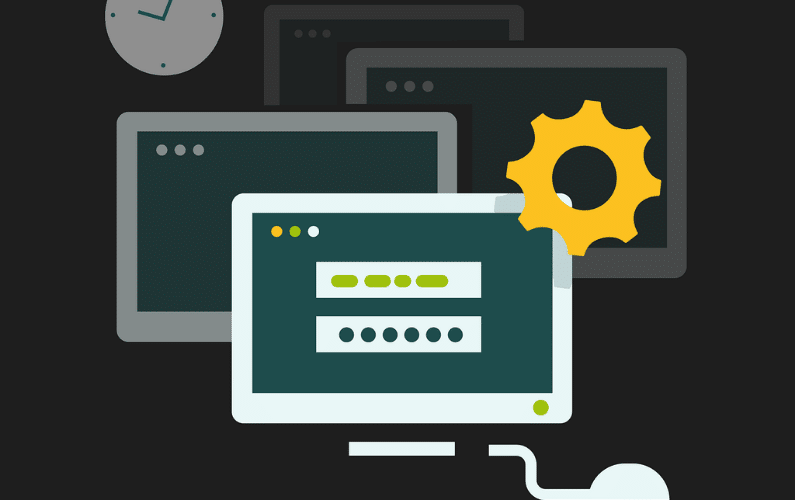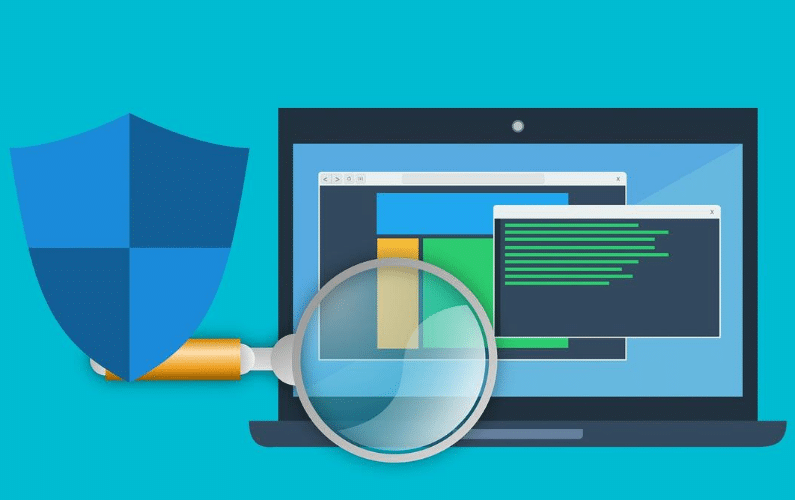What is Microsoft 365?
To start, we want to explain what Microsoft 365 is. It is a cloud-based suite that includes Office apps and additional services, such as device management and advanced security. Basically, it includes all the Microsoft tools that your business needs to stay connected and be productive Before we get into the specific apps and advantages of this productivity suite, we want to mention the new changes to the names of the plans.
New Name Change
Microsoft originally named their cloud-based suite offering Office 365. However, as of April 21, 2020, they are changing the name to Microsoft 365. There was some confusion between the simple Office package, Office 365, and Microsoft 365 plans. So, Microsoft is simplifying everything by bringing it all under the same overarching title: Microsoft 365.
The New Microsoft Product Names
Microsoft states that there are no changes in price or features. They simply changed the titles.
Here are the name changes:
- Office 365 Business Essentials will now be called Microsoft 365 Business Basic
- Office 365 Business Premium will now be called Microsoft 365 Business Standard
- Microsoft 365 Business will now be called Microsoft 365 Business Premium
- Office 365 Business and Office 365 ProPlus will become Microsoft 365 Apps.
They will use “for business” and “for enterprise” to distinguish between the two where it is necessary.
What Does Microsoft 365 Business Include?
Microsoft 365 offers Office Apps, email, chat and meeting features, and cloud storage. The Office applications include:
- Outlook
- OneDrive
- Word
- Excel
- PowerPoint
- OneNote
- SharePoint
- Microsoft Teams
In addition to the web versions of the Office apps, the Standard and Premium plans include the desktop version of the Office apps, customer scheduling tools, and mileage tracking. The Premium plan gives your business device management and more security measures.
What is the Cost of Microsoft 365?
The Microsoft 365 Business Basic is $5/month, Microsoft 365 Business Standard is $12.50/month and Microsoft 365 Business Premium costs $20/month.
How Microsoft 365 can help your team while working remotely
Office Apps
With Microsoft 365 Business you get online access to all the normal applications such as Outlook, Word, PowerPoint, and Excel. The online versions of these apps ensure that anyone can work on and share these documents from anywhere.
In addition to the online versions, you can download the mobile apps which helps keep productivity up, even if an employee is on the go. Since Microsoft 365 is a cloud-based suite, it keeps the apps up to date, your information is secured, and your files automatically synced.
Microsoft Teams
With Teams, you can chat, meet, and call all in one place. You can create teams for different departments or projects. Within that team, you can chat or start a call or video conference easily. Teams also allows you to access Microsoft files and send messages in the chat during calls or video meetings.
During meetings, Teams can remove distractions by reducing background noise and allowing you to blur your video background. It offers the ability to come back to the meeting to find the recording, chat, meeting notes, and all shared documents.
Microsoft Teams is the best tool for staying connected with your team and staying on top of projects when working from home or remotely.
Microsoft To-Do
On a more individual level, the To-Do app can help you stay on track. This app can help keep you productive if you usually work in the office but are transitioning to working from home.
With To-Do you can share your lists with coworkers or the whole team to help with certain projects. To-Do can assist you with any task small or large, whether you’re getting everyone’s lunch orders or need reminders when to send crucial reports.
5 Quick Tips for Remote Work
Remote work or working from home can be tough, especially in the transitional period where everyone is adjusting. Below we’ve listed some tips to set you up to be more productive in your new work environment.
1. Create Your Workspace
You don’t need a specific room that is your home office to be productive while working remotely. Create a designated area to be your home workspace where you will stay on track with little distraction, if possible.
Having a workspace where you can go to or set up and put away each day will assist you in keeping a semblance of your normal transition into and out of work. A corner of your bedroom, a desk in the hallway or basement, or even the dining room table can make great offices.
2. Communicate With Your Team
If you usually work in an office surrounded by your team, working from home will definitely be challenging when it comes to communication. Coworkers can pop into your office if they have a quick question or seeing your boss in the break room may remind you of something you wanted to run by them.
So, when you’re working from home it can be beneficial to save time at the end of meetings dedicated to questions, use the chat feature in Microsoft Teams, or hop on a quick call with a coworker to discuss a project.
Additionally, in the office your team can look up to see if you’re at your desk. You can change your status in Outlook and Teams to let your coworkers know when they can and can’t reach you.
Socializing will also be an adjustment when working from home. To stay connected with your team, set up virtual brainstorming sessions, coffee chats, or even happy hours.
3. Utilize Online Meetings
Conducting your regular meetings, just online, can also help the team stay connected. They will keep everyone on top of their tasks since it ensures that the team is held accountable.
Everyone will continue to be on the same page and working towards the same goals with virtual meetings. It can be beneficial to record the meetings or take notes, so that your team can review anything they may have missed or to send to those who couldn’t tune in.
4. Maintain A Normal Schedule
On both a team and individual level, it’s important to maintain a similar schedule. If your team has dedicated brainstorming sessions when you’re in the office, start doing that virtually. If you as individual check emails at a certain time or work on reports specifically in the afternoon, keep to that schedule.
Additionally, starting and ending work or holding meetings at the same time can help you and your team feel productive when you’re working from home.
5. Take Breaks
In the office, you take more breaks than you probably realize. You walk to a different department, print documents, grab a coffee, and chat with coworkers throughout the day. These small breaks help reduce the time you’re sitting down, staring at a screen.
It’s essential to take these types of breaks when you’re working from home or remotely. Breaks clear your mind and get your body moving. Also, they can help boost your creativity and productivity.
Conclusion
When you have your whole team working from home or just have a few remote employees, there will be challenges. Luckily, there are online tools, such as Microsoft 365, that create a virtual environment where everyone can stay connected and on track. Taking advantage of these online resources can help reduce the challenges and loss of time or productivity.
If you’re overwhelmed by the transition of working from home or having a remote employee, our Nicolet Tech team can help. We will set your business up with the resources you need to successfully run your company and team from anywhere. Contact us today.