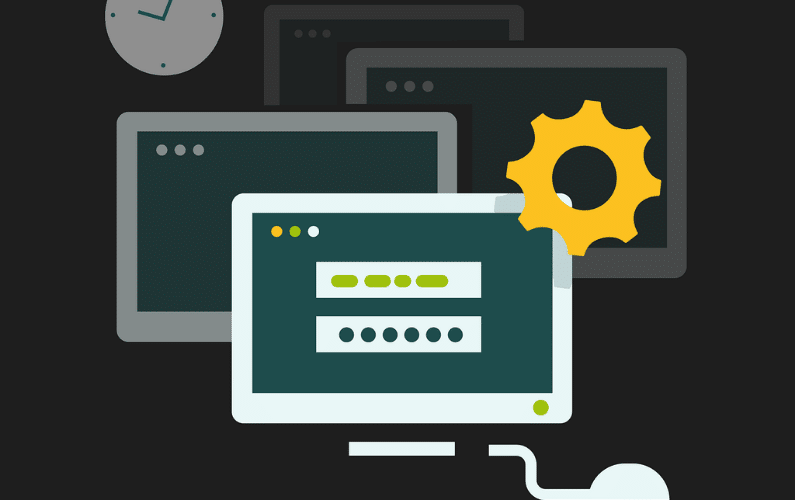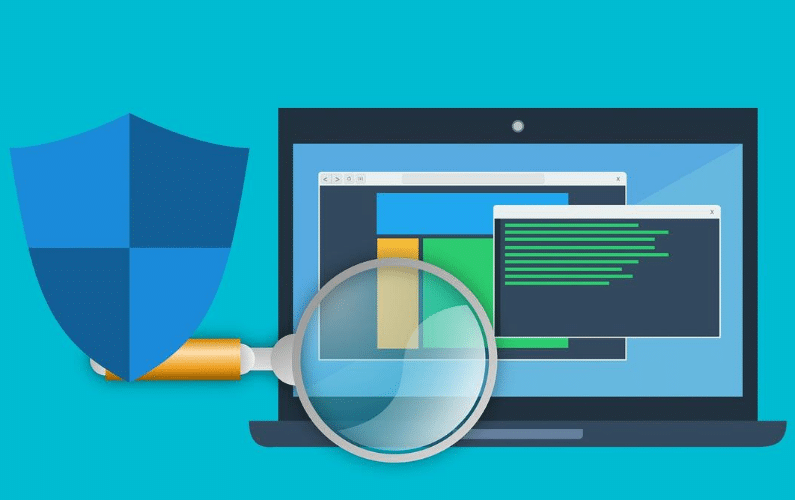Edge is the newest Microsoft product. Microsoft released a new browser that is focused on safety and privacy. It first released in January 2020, and in June, they started incorporating it into updates.
So, if you are a Windows 10 user, the new browser will be automatically installed through Windows Update. Also, it’s available on Windows, macOS, iOS, and Android to be downloaded now.
What is Microsoft Edge?
Microsoft Edge is a web browser created by Microsoft. It includes Cortana and allows for browser extensions hosted through Microsoft Store.
Microsoft rebuilt Edge as a Chromium-based browser after an attempt at making its own browser engine EdgeHTML. Google Chrome is based on the Chromium engine as well.
Edge is integrated with Outlook, similar to how Chrome connects to Gmail. It will also update every six weeks instead of updating on the typical six month Microsoft update timeline.Top 7 Benefits of Using Microsoft Edge
Here are a few of the features Microsoft Edge has to offer.
1. Collections
Collections lets you organize the information you collect from different websites. You can export it or come back to it later. This will help you and your team with research and general project management.
Click on the Collections button on the top right area of the browser. You can drag and drop web pages and images into your various Collections. This feature allows you to export your Collections into Word docs or copy them into emails.
2. Customization
The Edge offers personalization features with style and tabs. You can choose between the layouts: focused, inspirational, or informational. Coming soon, Microsoft Edge will include a vertical tab feature where you can view your tabs from the side of your screen. Vertical tabs can help you find and manage many open tabs.
Another feature unique to Edge is “smart copy.” It allows for easy selecting, copying, and pasting content from web pages to documents or emails.
One of the biggest perks is that the formatting and links stay intact after copying and pasting the content. This feature can save you time while researching and working.
Similar to other browsers, with Edge, you can customize small settings, such as what you want to see in the window when you open a new tab.
3. Accessibility
The feature titled “Immersive Reader” makes browsing online more accessible for everyone. With Immersive Reader, those with dyslexia or other disabilities can read online with more ease.
The tool allows you to change page themes, or colors, to help remove distractions. Also, you can increase text size and text spacing. Microsoft will roll out more features to improve accessibility in the future.
4. Give With Bing
Microsoft Edge also is connected with Bing. The search engine will encourage Chrome users to download Edge. They’ve also paired up to bring users the “Give With Bing” option. You can support the causes you care about when using Bing on Microsoft Edge.
Switch the Give Mode on to join Microsoft Rewards, and then all your searching on Bing will earn points. The points get donated to a nonprofit you choose. They have over a million nonprofits and causes from which to choose.
5. Control Your Own Data
Microsoft Edge is giving users control over data and protecting their privacy. It shows how browsing data is collected and which trackers are being blocked. Edge will also prevent unauthorized access to your browsing data.
Controlling what websites track you as you browse will give you peace of mind. You can also adjust tracking prevention to your needs with the three settings Basic, Balanced, or Strict.
An additional security tool is Microsoft Defender SmartScreen; it will protect you from security issues, phishing, and malicious malware.
6. Password Safety
With Microsoft Edge, you can have confidence that your online accounts are secure. With Edge’s Password Monitor, you will know if your passwords become compromised.
The Password Monitor keeps your passwords safe from hackers and alerts you if your sensitive information gets detected on the dark web. You will receive a notification and be able to change your password instantly. Microsoft Edge and Password Monitor will put your mind at ease.
7. InPrivate Mode
Another element of Microsoft’s focus on security is the InPrivate mode. It allows you to maintain privacy while browsing. It will automatically delete your history, site data, and cookies once you are done with your browsing session. Also, Microsoft Edge is the only browser that offers a built-in private search with Bing.
Conclusion
Windows users can now benefit from a modern and advanced browser that’s integrated with their device. With the Edge’s emphasis on safety and privacy, consumers can have peace of mind while browsing.
If you and your team need help downloading or using the browser, contact Nicolet Tech.